How To Get Amazon Digital Games From Outside The US
[box type="info"]Do you know how to buy Amazon digital games and just want a US Billing address to use? Try this;
Your Normal Street
City: Santa Barbara
State: CA
Zip: 93101
Get back to Amazon here[/box]
The Amazon Digital Games store has a massive range of games (especially Steam Keys) at pretty competitive prices. The downside? It's only available to customers living in the US. Not only can those crazy yanks buy their cheap steam keys from an awesome legitimate source, they get instant delivery as well! Most of the games we purchase here are able to be added to our Origin and Steam accounts.
We can easily get around this region restriction however by amending our Amazon account billing address. The change takes around 30 seconds and will not compromise your Amazon account at all. In fact, this little trick is even easier than activating a Russian cd key via VPN. It allows customers outside the US to purchase cheap game keys from the Amazon Digital Store.
Most of the products descriptions makes mention of the cd key needing Steam or Origin. So this is great for us. We just activate like normal. If the description doesn't say anything about Steam & Origin, check the customers feedback as there is usually someone there asking the question.
First and foremost, make sure you have created an Amazon account and linked a working and valid credit card.
Step 1 - Search Your Game
Easy enough. Simply type in your desired Steam or Origin key into the Amazon search box. You can also browse the entire Amazon Digital Store to see games available for pre order and those recently released.
Amazon has also recently branched out and is now stocking Xbox One Keys and PS4 Game Keys. The prices for these are still pretty expensive. We've started to compare xbox one game keys here at CDKeyPrices, so you can see for yourself how Amazon stack up!
Step 2 - Initial Purchase
Make sure that the game you are wanting to purchase is selected as PC Download. There are multiple versions of the same game over Xbox, PS3 etc so we need to ensure we have chosen the correct product.
Hit the "Buy and Download" button.
Step 3 - The Region Restriction Error
If living outside the United States, you will be presented with your normal Amazon review order page with a small error at the top.
"Game Downloads are only available to US Customers
We apologize for an inconvenience this may cause you"
In the bottom right of your screen under Payment Summary you will see your current Billing Address.
These are the details we are wanting to change. Click on "Change".
Step 4 - Changing Our Billing Address
Enter your full name and usual street address. The only different information we need to insert here is in the city field, state field and the ZIP field. Everything else including Phone Number can be your current and correct details.
I use the city Santa Barbara. Then set the State/Province/Region field to CA (the acronym for California) and a ZIP of 93101.
Then hit Continue...
If you really want to go the whole nine yards you can enter a fully fake address using fully fake details however this is more work than needed.
Step 5 - Confirm the Order With Changed Billing Address
Easy enough from here. Simply check that the Billing Address area has been updated with the new US City, State and ZIP code.
If all is good, hit Complete Purchase...
Step 6 - Find Your Purchased Game / CD Key
Go into Your Games & Software Library.
Here you will find all the Amazon digital games you have purchased. Find the game you are after and click to show your CD Key...
And that's it!
You can now input this key into your Origin or Steam Account! Overall, Amazons Digital Games Store is a great way to source cheap game keys. They are not always the cheapest (although they are perhaps the most trustworthy!) so be sure to compare Amazons prices in comparison to other cd key stores on our product pages. Any questions or query's, please get in contact with us!

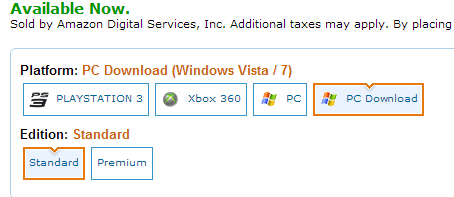

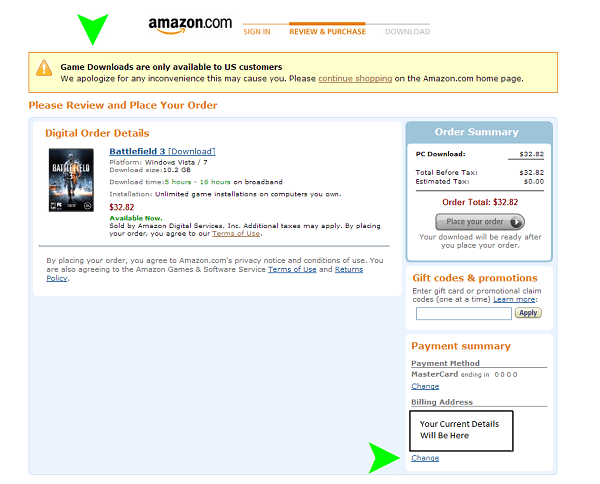
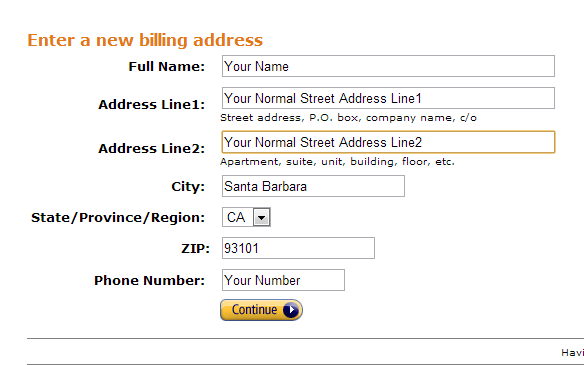
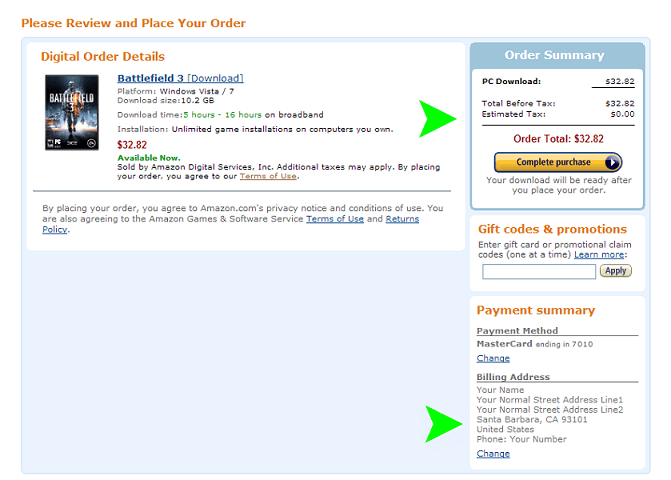
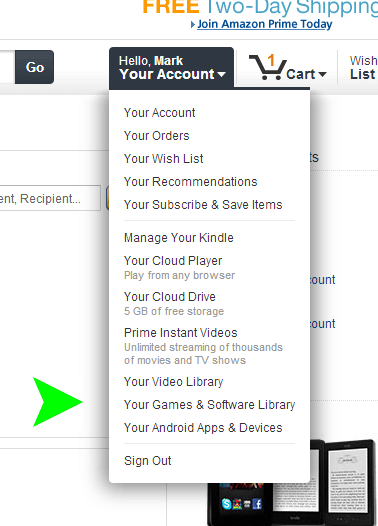
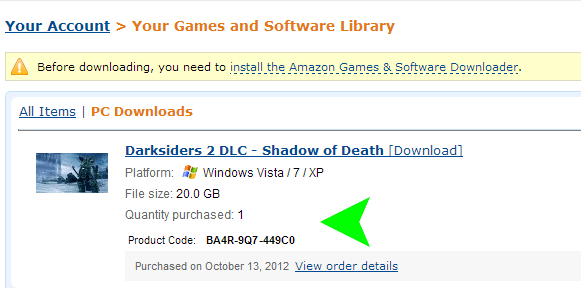
THANK YOU